How to download Scarlet on Windows and Mac

Scarlet iOS is the unofficial third-party app for the download of a wide range of apps and games. It is the most reliable and best platform for application installations. Meanwhile, its innovative features and intuitive interface make it easy to use for everyone. So, if you want to try Scarlet but don’t know how to install it on Windows or Mac. Then, don’t need to worry. Dive deep to follow the guide to Scarlet installation on Windows and Mac.
How to download Scarlet on Windows
- Provide access to your computer through the internet.
- Enter the link to open the website for the installation of Scarlet iOS on your Windows.
- Scroll down to find the “Download button” and press Install.
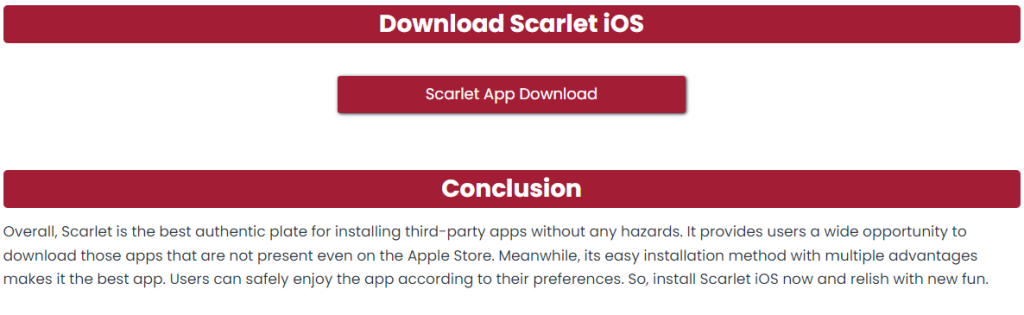
- Once you press the installation button, you will have four choices: direct install, computer (no revoke), IPA (custom Cert), and IPA (Trollstore).
- So, if you want to install it on a window, press the computer (no revoke).
- The countdown starts as the Scarlet installs.
- After that, scroll down to the “Setup” portion, where you will find the Windows option.
- Click on “iTunes” and “iCloud” to install.
- For “iTunes”, you will have to install either “Download iTune12.10.11 for Windows 10 (64-bit)” or “Download iTune12.10.11 for Windows 10 (32-bit).”
- After downloading, you just run them.
- Afterward, you will install ScarletCloud.
- For ScarletCloud, scroll down and click on the “Scarletcloudux-windows-386.exc”.
- Then, it will show on the download bar. Click on the “keep” or “keep anyway” option.
- Once it is installed, open the document. Select your device type and press on “Install Scarlet.”
- Now here, you need to add your email ID (Apple account) and password for installation.
- A code will be sent to you on one of your devices for verification.
- Wait for a few seconds as Scarlet sideloads.
- After a few minutes, it will install. Then, trust it in the settings. Meanwhile, if you want to enable developer mode on your phone, just enable developer in the settings app.
- Your Scarlet download is complete. Open and install your favorite apps.
How to download Scarlet on Mac
- Provide access to your Mac via the Internet.
- Enter the link to open the website for the installation of Scarlet iOS on your Mac.
- Scroll down to find the “Download button” and press Install.
- Once you press the installation button, you will have four choices: direct install, computer (no revoke), IPA (custom Cert), and IPA (Trollstore).
- So, if you want to install it on a Mac, press the computer (no revoke).
- The countdown starts as the Scarlet installs.
- After that, scroll down to the “Setup” portion, where you will find macOS.
- Although macOS has no requirements, however, if you find any login issues, then you set the Mac plugin to set the login issues.
- Then, you scroll to the upside of the page, and on the right side, click on “releases.”
- You scroll down and find “ScarletCloudGUI” and click on it. Then, scroll down further to find “macos-basic–installer.dmg”.
- Download it and open it up. Open privacy & security, and click on “open anywhere” by typing your password.
- Now, ScarletCloud is open. For Mac plugin installation, click on the first circle on the left side.
- Click on applications and right-click on ScarletCloud to press “Show Package Content”. Then click on macOS, open Scarletcloud, and enter your password.
- Meanwhile, if you want a Mac plugin, you keep it in settings and “add plugins” to allow access.
- Now it is done. After that, select your device and add your Apple ID and password.
- Wait for a few seconds as Scarlet sideloads.
- After a few minutes, it will install. Then, trust it in the settings.
- Now, open up Scarlet and start downloading and installing applications.
Final Words
Scarlet iOS is a trustworthy app with an easy installation method on Windows and Mac. It also provides access to those apps that are present on the official App Store. So, install Scarlet now and enjoy the seamless features. Stay in touch for new updates. Some of the alternatives of scarlet IOS can be know from here, also scarlet IOS can be use on android can be learn from here as well.
